|
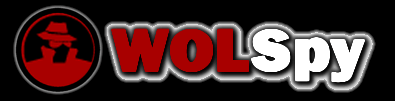
The convergence has begun.
WOLSpy is
a companion application for the Renegade Free Dedicated Server
(FDS). It will run alongside a FDS running a game on the Westwood
Online (WOL) listing service, and simultaneously list the game
on the GameSpy service.
What this means is that you can effectively run a single server
that both WOL and GameSpy players can play on. |
| Running
WOLSpy is very easy. Install the application
just like you would any other Windows program. Then, it will
run the WOLSpy Setup Wizard. This wizard will autodetect all
your Renegade settings, and give you the opportunity to change
any options you may want to customize. Once you're finished
with the Setup Wizard, the rest is cake! Run the WOLSpy Server
while the FDS is connected to Westwood Online. Presto! Your
game is visible from GameSpy! It's THAT simple! |
| How
Does It Work? This question is asked quite frequently.
When you run the Renegade FDS, you choose between WOL mode and
Gamespy mode. WOL mode connects to Westwood Online and performs
all the functions for listing your game on WOL. Gamespy mode
runs an additional hidden UDP server used to list your game on
the GameSpy network. Usually you can only run one of these at
a time. But WOLSpy is a re-creation of this hidden UDP server,
and the GameSpy servers think it's a FDS running in GameSpy
mode! Presto, your game is listed and accepts connections via
the GameSpy Arcade application. |
What
About Long Player Names? Yes, on GameSpy you are permitted
to have long player names. The good news is that this doesn't
affect your game at all. Since these long-named players are
not logged in to WOL, they will not affect the ladder, and
will simply appear as any other player would in-game. They
will also not have a WOL ladder rank displayed next to their
name.
If you are running RenStat to analyze
your logs, make sure you are running at least version 1.0.0.87,
and you will have
full compatibility with long player names in WOL mode. Visit
the RenStat page to download the latest version.
If
you are running BlazeRegulator, there may be additional considerations.
Visit the BlazeRegulator
website for more information.
FDSWeb runs
seamlessly with WOLSpy; no issues at all. |
I
installed WOLSpy and it's running, but I don't see my game
in GameSpy! Sometimes I get the error message "GameSpy didn't
respond. Check to make sure all your settings are correct and
you are not behind a firewall."
Visit
the WOLSpy testing page to test
your WOLSpy installation over the web. |
Download
 |
WOLSpy
Version 1.1.0.22, updated 9/28/2004 (HTTP/ BeaconPedestal.com) [2.06
MB]  |
|
|



